Zoom Phone Migration Dashboard (Historical)
Zoom Phone Migration Dashboard (requires authentication ): https://lts.lehigh.edu/zoom-migration-dashboard
Zoom Migration Completed in Summer 2025
Read about our Lehigh University Successfully Completes Migration to Zoom Phone Cloud Platform.
Zoom Migration March Update
Read about our Zoom Migration March Update in which we completed phase I, the end user migration.
Zoom Phone Announcement
Library and Technology Services is excited to announce the campus-wide availability of expanded Zoom features, including Zoom Phone. These new features will enable a new “softphone-first” approach, which aligns with the University’s strategic commitment to improve user experiences and streamline our technology infrastructure.
In September, Lehigh will begin a gradual transition to a "softphone-first" approach that prioritizes the use of the enhanced phone features now included in our Zoom One license.
- When your department migrates to the new Zoom Phone system, you will be able to make and receive phone calls using a computer or smartphone.
- With these new softphone tools, most people will find they no longer need their physical Cisco desktop phone.
End User Migration Training Video
End User Migration Training Video
Schedule
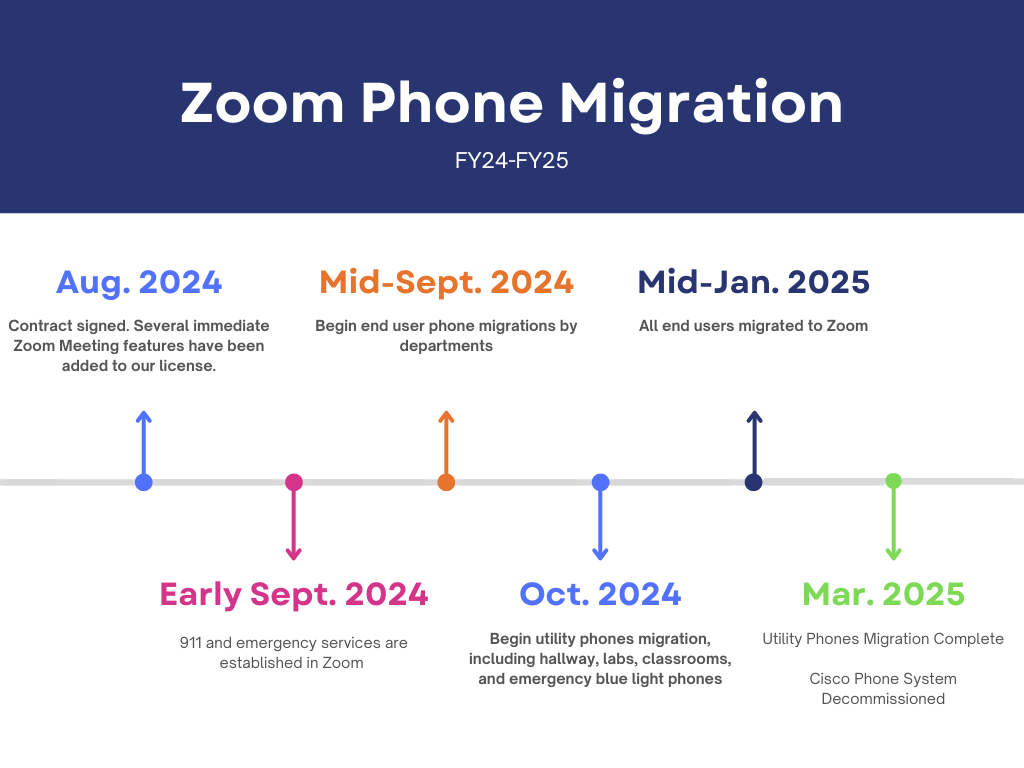
Frequently Asked Questions
General Questions
When will my phone be moved to Zoom Phone?
To minimize impact to our user community, LTS will organize migrations by department. We will reach out to department heads and coordinators to begin the process for each group. End User migrations will start September and are expected to be completed by the end of winter break.
What can I expect to happen during the migration of my phone to Zoom Phone?
You will be advised of your migration date at least two weeks ahead of time. On migration day, you will experience a short phone service interruption between 11:30am and noon while your number is moved from our current carrier to Zoom. Users who are retaining Cisco desktop phones can expect phones to reset a few times during this period as we reprogram them remotely. After noon, you will need to follow a few short steps to set up your new Zoom voicemail and configure your new phone settings (LTS will provide documentation for this).
How can I learn more Zoom Phone and the migration?
We will have standing open Zoom sessions on Tuesdays and Wednesdays. At these sessions, we will demonstrate key functionality of Zoom Phone, walk through what the migration process looks like including setting up your Zoom Phone, and will answer any questions.
Session Registration Link - https://luschedule.as.me/schedule/0145c425/?appointmentTypeIds[]=67893289
Will I keep my same Lehigh phone number when I am migrated to Zoom Phone?
Yes, you will retain your existing phone number as part of the move.
Will my physical desktop phone still work? Am I getting a new physical desktop phone?
Zoom's "softphone-first" approach prioritizes the use of the Zoom Workspace Client, providing a feature-rich and familiar interface. Softphones allow you to make and receive phone calls via computer or smartphone over the Internet. For most users, Cisco desktop phones will no longer be needed when you move to Zoom phone. A physical phone is not required to use Zoom Phone.
As part of the pre-migration phase, you will be given an opportunity to select to keep your Cisco desktop phone. The life expectancy of the Cisco desktop phones is about another 3 years, and then you will need to replace the phone at your department's expense. Cisco desktop phones will need to be updated with software so that they can connect to the Zoom platform. While these phones won't be as feature rich as the softphone, they will have basic functionality such as making/receiving phone calls, voicemail, and multiple lines. If you choose to keep your Cisco desktop phone, see the features you will have access to.
I don't want my Cisco desktop phone, how do I get rid of it?
As part of the migration process, you will be given instructions for what to expect with the migration, including nearest drop-off locations to return your Cisco desktop phone.
Can I give up my Lehigh number as part of this move?
No. Your Lehigh phone number is part of your Lehigh identity and must be retained. For those who solely use cell phones, the Zoom mobile app provides a feature rich experience and has the capability to limit the hours people can call/text your Lehigh number, provides privacy (so outgoing calls are from your Lehigh phone number vs. your personal cell number), and supports sending/receiving text messages from your Lehigh number.
Will my voicemails be moved over to the Zoom Phone when I am migrated?
Unfortunately, we cannot move voicemail messages from Cisco to Zoom. Prior to the migration, please make sure you review your Cisco voicemail messages and record any you need to keep.
What functionality will I lose as a result of this migration?
You will not lose any functionality as a result of this migration. Overall, you can expect an improved user experience and new features.
Will I gain any new features by moving to Zoom Phone?
- One application for both meetings and phone, with no additional installations needed if you are already using Zoom.
- SMS (texting) capability from the Zoom app
- Voicemail transcription
- Change a call to a Zoom meeting on the fly
What about my fax machine? Will that be migrated?
We are currently evaluating a hosted enterprise fax service that will allow us to move away from legacy fax machines, which are expensive and often difficult to manage. A hosted service would be available from your desktop, encrypted, and compliant with HIPAA and other regulations.
What happens if I receive a phone call while my computer is off or I don’t have the Zoom client open?
If this happens, the Zoom app will notify you that you have missed calls. You will also be notified by email when voicemail messages are received, even if you aren’t logged in to the Zoom app. See Zoom's Managing Voicemail Messages and Changing Zoom Phone Notification Settings articles for more information.
How can I learn more about Zoom Phone?
Zoom has a robust product support center. We suggest Getting Started with Zoom Phone, and exploring other articles from there. Beyond that, the Zoom Learning Center offers many courses and videos that users can access with their Zoom account to learn about Zoom Phone features.
How can I learn more about Zoom Phone?
Zoom has a robust product support center. We suggest Getting Started with Zoom Phone, and exploring other articles from there. Beyond that, the Zoom Learning Center offers many courses and videos that users can access with their Zoom account to learn about Zoom Phone features.
What is the difference between Zoom Meeting and Zoom Phone?
Zoom Phone is a cloud-based calling solution that is used to contact someone using VoIP (Voice over Internet Protocol). Unlike the traditional Zoom Meeting experience, Zoom Phone does not include video.
What can I do with Zoom Phone that I couldn’t do with my Cisco phone?
Delegate call handling to another user
Call delegation (also known as shared line appearance) provides an easy way for phone users to assign others to handle calls on their behalf.
SMS text messages from your Lehigh University number
Zoom Phone SMS allows you to send and receive text messages (SMS) using the Zoom desktop client or mobile app. SMS is not supported on the Cisco desktop phone.
Elevate a voice call to a meeting
Zoom Phone allows you to easily convert or elevate the phone call to a Zoom meeting. The other user can be on an external phone service, Zoom desktop client, or Zoom mobile app.
Manage your own call blocking list and rules
You can block incoming calls and texts (SMS) from a caller directly from your Zoom desktop or mobile app.
Will calls be made/received via cell signal or via internet?
Calls can be made over internet or data — wireless, wired, and cellphone data (4G/5G).
What will voicemail management look like?
You will be able to manage this through the Zoom Phone App settings. Click updating voicemail settings for more information.
Can I take a voice call when in a Zoom meeting?
If you receive a call during a Zoom meeting you will receive a popup and you can choose to end meeting & answer, send to voicemail, hold meeting audio & answer, or ignore to send to voicemail.

Can you set business hours on Zoom Phone?
With Zoom Phone, you can set business hours and update settings for calls/text messages that go unanswered. You can set up how you want your call to be forwarded, or even allow calls to ring on all Zoom applications.
