Events Listing

The Lehigh Libraries' current exhibit "Unfinished Chapter: The First 250 Years of American Liberty" examines the complex history of freedom in America and its ongoing resonance today. Grounded in the themes of Unfinished Revolutions and the Power of Place, the exhibit includes rare publications from the country's founding, historical texts highlighting democratic ideals, emblems of American liberty, and student-curated reflections on global freedom and identity. The exhibit is on display in Linderman Library and Fairchild-Martindale Library from January 19 through July 31, 2026 during regular building hours.
Included are materials drawn from the Lehigh Libraries Special Collections, including a look at the history of the Statue of Liberty; publications about the Centennial Exposition in Philadlephia; and original documents bearing the signatures of nine signers of the Declaration of Independence.
The exhibit is also available online.

The TRAC Writing Fellows Program prepares undergraduate students to serve as peer advisors in writing, research, and communication across disciplines at Lehigh. TRAC—short for technology, research, and communication—supports both students and faculty by pairing strong student writers with courses and projects that emphasize effective communication in academic work. The program currently includes 85 fellows, with approximately 30 new students selected each year from hundreds of nominations.
Nominees are encouraged to attend this information session to learn more about the program and hear from current TRAC Fellows and TRACing faculty about their work and experiences.

Lehigh University provides faculty and staff with access to a suite of powerful Atlassian tools:
Confluence: Create, share, and collaborate on documents and knowledge bases.Jira: Plan, track, and manage projects with ease.Jira Service Management: Simplify submission and routing of customer requests through consolidated portals.Trello: Organize tasks and visually with boards.Join us for Atlassian Office Hours on first and last Fridays through the semester from 12–1 p.m. via Zoom (no registration required):
January: Jan. 30February: Feb. 6 & Feb. 27March: Mar. 6 & Mar. 27April: Apr. 3 & Apr. 24May: May 1 & May 29Drop in to:
Get help with Confluence, Jira, Jira Service Management, and Trello.Share tips and best practices with colleagues.Learn new ways to use Atlassian tools to enhance your work.Build community with fellow Atlassian users at Lehigh.Learn more and request access or support in the Atlassian Tool Suite knowledge base.
Library and Technology Services

This is a basic Introduction to the LUApps Virtual Application and Desktop solutions for remote access to Lehigh licensed software. We will touch on other related topic like logging in and out, file navigation, printing/saving and also new functionality available this spring and coming soon!

Whether you're sending announcements to large or small audiences, you'll learn easy steps you can take to ensure messages can be read easily by everyone, including folks who use assistive technologies. This short session gives easy hints that everyone can use today, without special tools or tech skills.

Learn about lehigh's foremost cloud storage option -- its setup, advantages, and features!
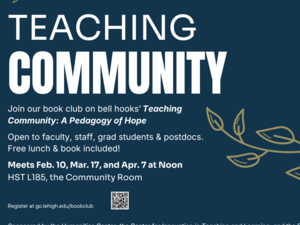
This spring, dive into bell hooks’ Teaching Community: A Pedagogy of Hope in a three-part book club hosted by the Humanities Center, the Center for Innovation in Teaching and Learning (CITL), and the Pride Center. Open to faculty, staff, graduate students, and postdocs, the club will meet three times during the spring semester—Tuesdays, February 10, March 17, and April 7, from 12–1 p.m. in HST L185, the Community Room. Free lunch and book copies provided!
If you cannot attend all three meetings (though that’s preferred), you are still encouraged to sign up. The interest form will close at the end of the day on Sunday, February 8. If you are seeing this after February 8 and still want to attend, please email Scottie or Justin. Details on how to pick up a free copy of the book will be shared with book club members in early February.
Register now.
If you have any questions, please contact Justin Greenlee (jgg223@lehigh.edu) or Scottie Burden (swb216@lehigh.edu).
Library and Technology Services
Pride Center at Lehigh

In this second code-along workshop in the Introduction to Overleaf series, you will learn about altering page numbering, creating lists, tables, footnotes, and adding document elements like a table of contents, list of tables, and list of figures. Overleaf is an online LaTeX editor, a typesetting tool, that allows you to more easily format tedious or complex document elements.
This session is designed to introduce beginners to using Overleaf. You do not need to have attended Part 1 to learn from Part 2! If you couldn't make Part 1 and would like to learn about adding figures, math formulas, citations and a bibliography to Overleaf documents, the webinar was recorded and can be found at go.lehigh.edu/overleafrecording.
Get a head start by registering for an Overleaf.com account before joining this session. Use your Lehigh email address as your primary email on your account to unlock Overleaf Premium through Lehigh's institutional subscription. Download the Google Folder at go.lehigh.edu/overleafworkshop for files you'll need during the session and further learning materials.

The TRAC Writing Fellows Program prepares undergraduate students to serve as peer advisors in writing, research, and communication across disciplines at Lehigh. TRAC—short for technology, research, and communication—supports both students and faculty by pairing strong student writers with courses and projects that emphasize effective communication in academic work. The program currently includes 85 fellows, with approximately 30 new students selected each year from hundreds of nominations.
Nominees are encouraged to attend this information session to learn more about the program and talk with current TRAC Fellows in a relaxed setting with free food.

Do you have ideas for developing software tools but lack the programming knowledge to bring your ideas to life? If you are comfortable using complex applications, capable of navigating your computer's directory structure, and able to articulate your design goals, then vibe coding may be for you! Using Antigravity, Google's new "agent-first IDE", participants will learn to design through specification rather than build with code. We will create a local web application, add some more advanced features, and launch the app locally - all without writing a single line of code.

This session is formerly called Data Backup and Management, and has been updated to include changes to university storage quotas. This seminar offers best practices for caring for your files -- wherever they are -- and making sure you always have your data.

Curious about how AI tools at Lehigh can enhance your learning and day-to-day work? Attend LTS AI office hours to explore new tools, see how LTS staff use these tools to support teaching and learning, or get your AI questions answered.
Join via Zoom on the last Friday of each month from 12:00 p.m. to 1:00 p.m. (no registration needed): https://lehigh.zoom.us/my/ltsofficehours
Spring office hours will be held on January 30, February 27, March 27, and April 24.
Additional resources:
Join us for a series of engaging Artificial Intelligence seminars, where you'll explore how Generative AI can enhance workflows, streamline communication, organize and synthesize content, analyze data, and assist with research. All sessions via Zoom.
Visit ai.lehigh.edu for guidance and support on Artificial Intelligence at Lehigh. The site features recommended AI tools, responsible use policies, best practices, and resources for teaching, research, and learning with generative AI.
Library and Technology Services

Lehigh University provides faculty and staff with access to a suite of powerful Atlassian tools:
Confluence: Create, share, and collaborate on documents and knowledge bases.Jira: Plan, track, and manage projects with ease.Jira Service Management: Simplify submission and routing of customer requests through consolidated portals.Trello: Organize tasks and visually with boards.Join us for Atlassian Office Hours on first and last Fridays through the semester from 12–1 p.m. via Zoom (no registration required):
January: Jan. 30February: Feb. 6 & Feb. 27March: Mar. 6 & Mar. 27April: Apr. 3 & Apr. 24May: May 1 & May 29Drop in to:
Get help with Confluence, Jira, Jira Service Management, and Trello.Share tips and best practices with colleagues.Learn new ways to use Atlassian tools to enhance your work.Build community with fellow Atlassian users at Lehigh.Learn more and request access or support in the Atlassian Tool Suite knowledge base.
Library and Technology Services

Lehigh University provides faculty and staff with access to a suite of powerful Atlassian tools:
Confluence: Create, share, and collaborate on documents and knowledge bases.Jira: Plan, track, and manage projects with ease.Jira Service Management: Simplify submission and routing of customer requests through consolidated portals.Trello: Organize tasks and visually with boards.Join us for Atlassian Office Hours on first and last Fridays through the semester from 12–1 p.m. via Zoom (no registration required):
January: Jan. 30February: Feb. 6 & Feb. 27March: Mar. 6 & Mar. 27April: Apr. 3 & Apr. 24May: May 1 & May 29Drop in to:
Get help with Confluence, Jira, Jira Service Management, and Trello.Share tips and best practices with colleagues.Learn new ways to use Atlassian tools to enhance your work.Build community with fellow Atlassian users at Lehigh.Learn more and request access or support in the Atlassian Tool Suite knowledge base.
Library and Technology Services

This spring, dive into bell hooks’ Teaching Community: A Pedagogy of Hope in a three-part book club hosted by the Humanities Center, the Center for Innovation in Teaching and Learning (CITL), and the Pride Center. Open to faculty, staff, graduate students, and postdocs, the club will meet three times during the spring semester—Tuesdays, February 10, March 17, and April 7, from 12–1 p.m. in HST L185, the Community Room. Free lunch and book copies provided!
If you cannot attend all three meetings (though that’s preferred), you are still encouraged to sign up. The interest form will close at the end of the day on Sunday, February 8. If you are seeing this after February 8 and still want to attend, please email Scottie or Justin. Details on how to pick up a free copy of the book will be shared with book club members in early February.
Register now.
If you have any questions, please contact Justin Greenlee (jgg223@lehigh.edu) or Scottie Burden (swb216@lehigh.edu).
Library and Technology Services
Pride Center at Lehigh

Learn how to find and analyze research with artificial intelligence (AI)-enabled tools in this exploratory session. This session will review the basics about different tools and provide some insights for comparing them. Time will be provided for questions, feedback, and experimentation.

Learn how to leverage the embedded AI features in the Atlassian project management tools: Jira, Trello, Jira Service Management

Lehigh University provides faculty and staff with access to a suite of powerful Atlassian tools:
Confluence: Create, share, and collaborate on documents and knowledge bases.Jira: Plan, track, and manage projects with ease.Jira Service Management: Simplify submission and routing of customer requests through consolidated portals.Trello: Organize tasks and visually with boards.Join us for Atlassian Office Hours on first and last Fridays through the semester from 12–1 p.m. via Zoom (no registration required):
January: Jan. 30February: Feb. 6 & Feb. 27March: Mar. 6 & Mar. 27April: Apr. 3 & Apr. 24May: May 1 & May 29Drop in to:
Get help with Confluence, Jira, Jira Service Management, and Trello.Share tips and best practices with colleagues.Learn new ways to use Atlassian tools to enhance your work.Build community with fellow Atlassian users at Lehigh.Learn more and request access or support in the Atlassian Tool Suite knowledge base.
Library and Technology Services