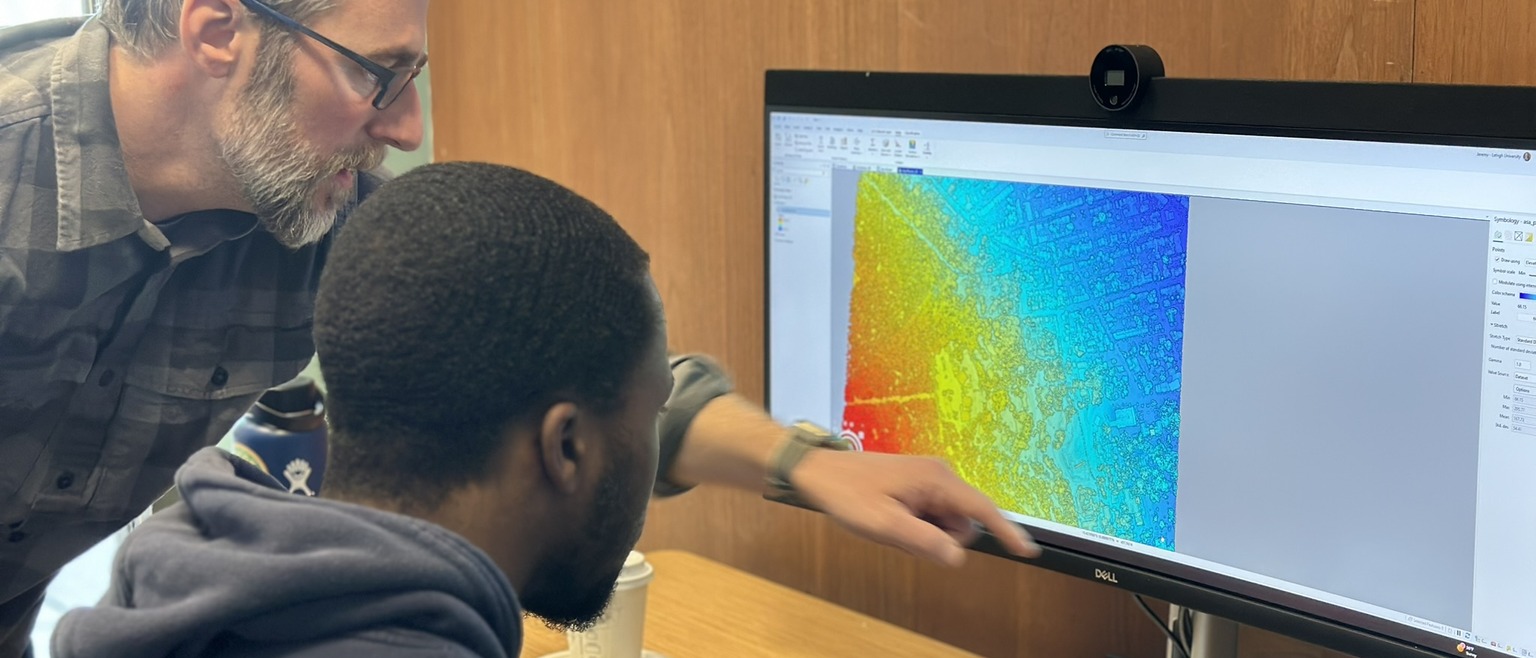Current software
View list of software LTS manages
Accessing Software
Library and Technology Services offer a wide variety of software for use by the campus community. There are two primary ways to access software at Lehigh. For available software, instructions, installers and activation keys please use the software install webpage. For using software in Lehigh's AWS virtual environment, please use LUapps. Questions regarding software availability or access can be directed to the helpdesk at www.lehigh.edu/help
Guidelines for Purchasing or Requesting Software
View the ACIS Software Acquisition Policy .
Guidelines for Ordering or Requesting Software includes instructions and guidance for the process of requesting and ordering software and Software as a Service (SaaS) titles.