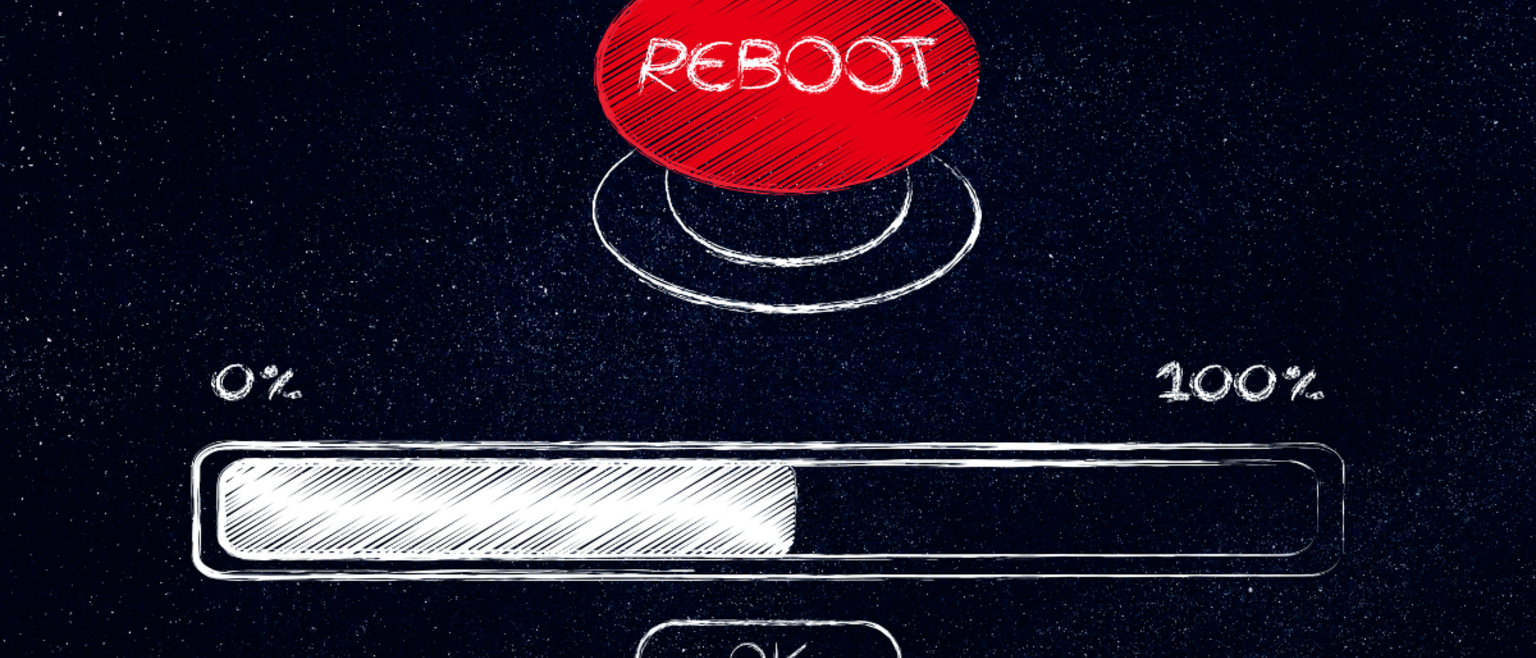Dear faculty and staff,
In light of the rapidly evolving IT security landscape, Library and Technology Services wants to remind you to take a crucial step toward ensuring the security of Lehigh computers and data: rebooting your PC.
What do I need to do?
Reboot your device(s) regularly to ensure critical security patches are applied.
What’s changing? What if I take no action?
A new "reboot reminder" feature will soon appear on all university-owned Microsoft Windows PCs. Here's how it works:
- After 7 days since the last restart, a daily pop-up message will suggest a voluntary reboot.
- If no action is taken, after 14 days, the pop-up will become a recurring hourly notification.
- If still no action is taken within 18 days, the computer will automatically reboot itself without user intervention.
Why is this important?
According to leading federal agencies, the success of malicious cyber actors often hinges on exploiting known vulnerabilities. To counter this, LTS promptly applies critical security patches to university-owned computer systems. Many security updates, particularly those for Microsoft Windows, require a restart before they can take effect. Computers that are rarely rebooted are left in a vulnerable state and become an entry point for attackers seeking to compromise Lehigh University.
Your cooperation in adhering to these reminders is vital to maintaining the highest level of security at Lehigh. By rebooting your computer regularly, you actively contribute to safeguarding our systems.
If you have concerns regarding a university business process or computational/research function that this change may impact, please request further consultation from LTS via go.lehigh.edu/rebootinfo.
Thank you for your attention to this important matter.
Eric Zematis, CISSP, CISM, PMP
Chief Information Security Officer
Ilena Key
Chief Technology Officer