We are pleased to announce that Library and Technology Services will be transitioning software.lehigh.edu to a new software installation system effective January 2, 2025. The new system is a web-based environment that will provide a more secure, robust, reliable, and faster software download platform for the more than 60 software applications LTS distributes to the campus community. It will also improve the distribution and assignment of software licenses for applications such as Adobe Creative Cloud and Microsoft 365.
Library and Technology Services selected Kivuto as the platform to make this improvement. Kivuto is a leading provider of software distribution solutions for educational institutions. Their platform is used by over 600 universities and colleges around the world and has been the platform of choice by many institutions for over 25 years. Kivuto was the obvious choice for this change due to how their structure aligned with software.lehigh.edu and the flexibility of their infrastructure to conform to Lehigh’s computing environment.
There is no action required by the campus community. On January 2, 2025, the new system can be accessed by going to software.lehigh.edu/. Accessing the system will be the same as before, you will need to login using your Lehigh username and password and depending whether or not you are a student or faculty/staff, the interface will automatically allow you to access the software available to you (see below sample of the interface):
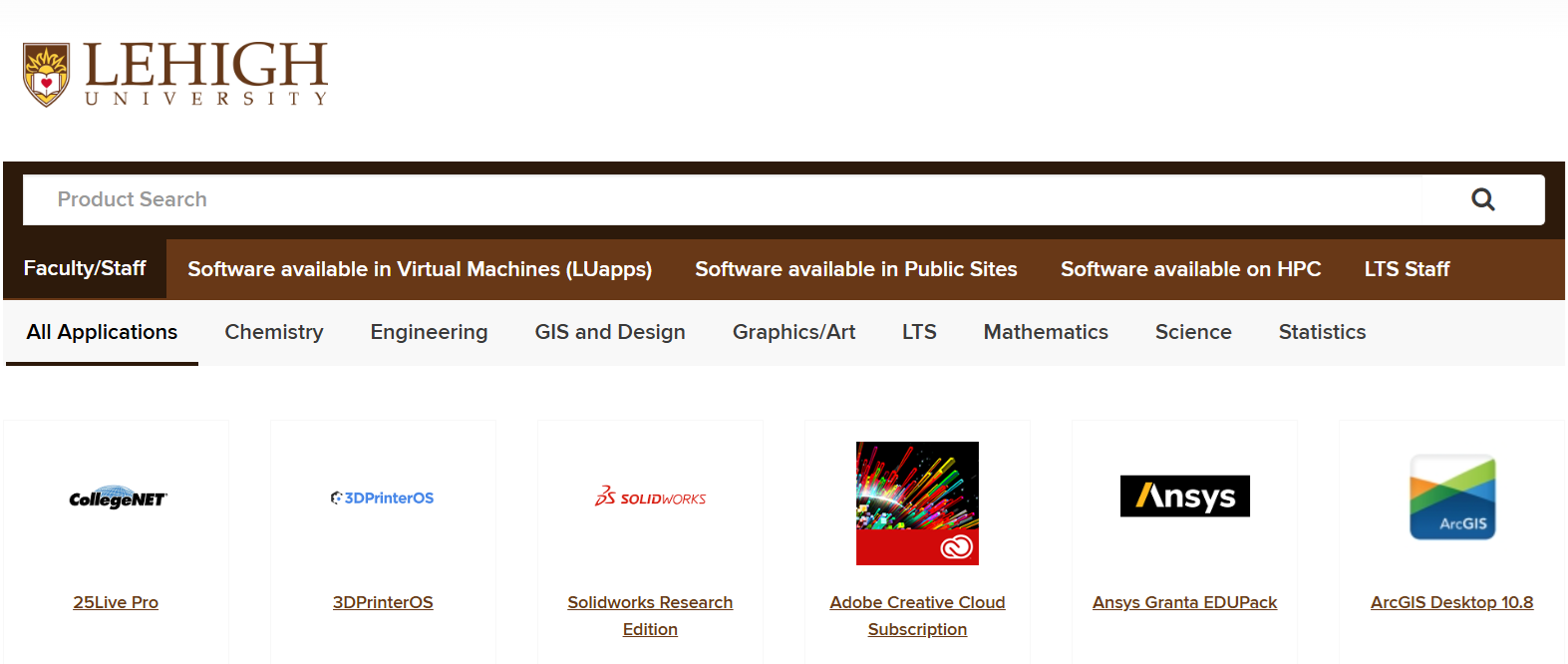
If you have any questions or concerns, please contact the LTS Help Desk (610-758-4357 or helpdesk@lehigh.edu) or contact your LTS Computing Consultant.
Sincerely,
Library and Technology Services
