Events Listing

This hands-on Zoom workshop will introduce Lehigh University faculty to the power of LinkedIn Learning as a valuable resource for enhancing teaching and learning. We will explore how to effectively integrate LinkedIn Learning content into your courses, including strategies for:
Flipping the Classroom: Utilize LinkedIn Learning videos to deliver pre-class content, allowing for more in-depth discussions and interactive activities during class time.Developing 21st-Century Skills: Leverage LinkedIn Learning courses to equip students with essential skills such as critical thinking, problem-solving, communication, and teamwork. Personalizing Learning: Guide students to access relevant LinkedIn Learning courses based on their individual learning styles and interests.Enhancing Student Engagement: Motivate students with high-quality, engaging video content that can supplement traditional lectures and readings. Building a Culture of Lifelong Learning: Encourage students to explore LinkedIn Learning beyond the classroom to continue their professional development.
By the end of this workshop, participants will be able to:
Navigate the LinkedIn Learning platform and effectively search for relevant course content.Add LinkedIn Learning activities to Course Site.Develop strategies for incorporating LinkedIn Learning into their teaching methodologies.Create engaging learning activities that utilize LinkedIn Learning resources.
This workshop is designed for all Lehigh University faculty who are interested in exploring innovative teaching methods and enhancing student learning outcomes.

As generative AI evolved from an emerging technology into an essential technology, the landscape has expanded far beyond OpenAI. Today, multiple providers offer distinct capabilities tailored to different use cases. This session explores Anthropic and its Claude AI assistant, examining the range of available license tiers from free usage to Pro subscriptions and specialized tools like Claude Code. We'll identify where Claude's unique strengths position it as the preferred choice for specific applications or development.

This spring, dive into bell hooks’ Teaching Community: A Pedagogy of Hope in a three-part book club hosted by the Humanities Center, the Center for Innovation in Teaching and Learning (CITL), and the Pride Center. Open to faculty, staff, graduate students, and postdocs, the club will meet three times during the spring semester—Tuesdays, February 10, March 17, and April 7, from 12–1 p.m. in HST L185, the Community Room. Free lunch and book copies provided!
If you cannot attend all three meetings (though that’s preferred), you are still encouraged to sign up. The interest form will close at the end of the day on Sunday, February 8. If you are seeing this after February 8 and still want to attend, please email Scottie or Justin. Details on how to pick up a free copy of the book will be shared with book club members in early February.
Register now.
If you have any questions, please contact Justin Greenlee (jgg223@lehigh.edu) or Scottie Burden (swb216@lehigh.edu).
Library and Technology Services
Pride Center at Lehigh

Lehigh Libraries Special Collections holds a wealth of primary source research materials. Come learn how to find useful and interesting materials using our suite of digital discovery tools. You will learn how to navigate The Preserve, Lehigh's institutional repository, ArchiveSpace, our home for archival collections, the digitized Brown & White archive, the Special Collections exhibit website, which documents a rich 20-year history of fascinating Library exhibitions.

Working on a Qualtrics project or interested in Qualtrics for your project? Looking for a survey solution? Or, do you just want to see what some of your colleagues are working on? Bring your questions, in-progress surveys, lingering issues, or wilingness to learn to this open forum collaborative session.

This seminar will introduce you to Zotero, a tool to help you organize, track, manage, share, and cite references. The session will cover creating an account, importing references, structuring your reference libraries, and creating a bibliography.

Join Lehigh Libraries to celebrate Frederick Douglass’s birthday as part of Lehigh's 4th Annual Douglass Day transcribathon beginning at noon on Friday, February 13, in the LETs Lab (Fairchild-Martindale Library). This year we will be transcribing papers from the Colored Conventions Project. Transcription training will be provided. There will be birthday cake. We will sing happy birthday and listen to talks in between transcription sessions. The transcription will be followed by a guided tour of Tending to the Past, the current exhibition in E.W.F.M. Library. For more information about Douglass Day: https://douglassday.org/history-of-douglass-day/

NotebookLM is a new AI tool that helps with organizing, summarizing, and synthesizing content you upload. Your notes, text/pdfs, slides, web links, and other information are analyzed and synthesized into a personal knowledge base. We'll cover the new video feature as well!

The Center for Innovation in Teaching and Learning (CITL) and the Office of International Affairs (OIA) invite faculty and instructional staff to join the first Virtual International Exchange (VIE) Community of Practice workshop of the spring 2026 semester, Tuesday, February 17, from 11:45 a.m. to 1:15 p.m. in EWFM 520.
In this workshop, you’ll hear firsthand from students who have participated in Collaborative Online International Learning (COIL) and Collaborative Hybrid International Learning (CHIL) courses. Discover how these global partnerships are transforming the student experience and sparking innovative research collaborations. This event is open to anyone interested in VIE, no matter where you are in the planning process.
The workshop will be offered in a hybrid format, with lunch provided for in-person attendees. Registered virtual participants will receive a Zoom link the day before the event.
Date: Tuesday, February 17, from 11:45 a.m. to 1:15 p.m. (lunch included)
Location: EWFM 520 & Zoom
Please RSVP by Friday, February 13.
What is the VIE Community of Practice?
Sponsored by CITL and the Office of International Affairs, Virtual International Exchange (VIE) is an approach to creating student learning experiences that include international partner faculty and students collaborating on assignments, group work, and discussions. This collaborative community is focused on cultivating intercultural connections, leveraging technologies, and sparking innovation in the classroom in support of today’s future makers at Lehigh.
Sincerely,
Center for Innovation in Teaching and Learning | lts.lehigh.edu/citl
Office of International Affairs | global.lehigh.edu

New to Overleaf? Need to use it for an assignment, a research article, or just want to learn more? Overleaf is an online LaTeX editor, a typesetting tool, that allows you to more easily format long, complex documents or detailed elements like a bibliography or mathematical formulas.
This session is designed to introduce beginners to using Overleaf. In this code-along session, you'll learn:
● What LaTeX is and its vocabulary
● Component parts of a document
● Basic commands and adding comments
● How to add figures and captions
● How to add a bibliography and in-text citations
● How to add a mathematical formula
Get a head start by registering for an Overleaf.com account before joining this session. Use your Lehigh email address as your primary email on your account to unlock Overleaf Premium through Lehigh's institutional subscription. Download the Google Folder at go.lehigh.edu/overleafworkshop for files you'll need during the session and further learning materials.

Geared toward intermediate or occasional spreadsheet users, in this seminar we will demonstrate AI tools within Excel and Google Sheets and show how to use free versions of AI tools like ChatGPT and CoPilot to design and document formulas and spreadsheets. Safe use of AI tools (protecting Lehigh data) will be emphasized and explained.

Learn how to: Save time and boost productivity, automate tasks like scheduling meetings and creating to-do lists; Enhance creativity and collaboration; Unlock the power of AI in your daily work. Learn practical tips and tricks for using Gemini in Google Workspace.

Many know how to “ask” an AI for something but fewer know how to guide it well. This seminar moves past basic prompt tips and focuses on how to get better results by being clearer about intent, expectations, tone, and output. Participants will learn practical prompting frameworks, see real examples of prompts that fail, why they fail, and learn how small changes can dramatically improve outcomes. Attendees will leave with techniques they can use right away to get more useful, reliable responses from any AI LLM.

Curious about how AI tools at Lehigh can enhance your learning and day-to-day work? Attend LTS AI office hours to explore new tools, see how LTS staff use these tools to support teaching and learning, or get your AI questions answered.
Join via Zoom on the last Friday of each month from 12:00 p.m. to 1:00 p.m. (no registration needed): https://lehigh.zoom.us/my/ltsofficehours
Spring office hours will be held on January 30, February 27, March 27, and April 24.
Additional resources:
Join us for a series of engaging Artificial Intelligence seminars, where you'll explore how Generative AI can enhance workflows, streamline communication, organize and synthesize content, analyze data, and assist with research. All sessions via Zoom.
Visit ai.lehigh.edu for guidance and support on Artificial Intelligence at Lehigh. The site features recommended AI tools, responsible use policies, best practices, and resources for teaching, research, and learning with generative AI.
Library and Technology Services

This is a basic Introduction to the LUApps Virtual Application and Desktop solutions for remote access to Lehigh licensed software. We will touch on other related topic like logging in and out, file navigation, printing/saving and also new functionality available this spring and coming soon!

Whether you're sending announcements to large or small audiences, you'll learn easy steps you can take to ensure messages can be read easily by everyone, including folks who use assistive technologies. This short session gives easy hints that everyone can use today, without special tools or tech skills.

Learn about lehigh's foremost cloud storage option -- its setup, advantages, and features!
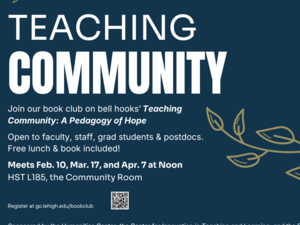
This spring, dive into bell hooks’ Teaching Community: A Pedagogy of Hope in a three-part book club hosted by the Humanities Center, the Center for Innovation in Teaching and Learning (CITL), and the Pride Center. Open to faculty, staff, graduate students, and postdocs, the club will meet three times during the spring semester—Tuesdays, February 10, March 17, and April 7, from 12–1 p.m. in HST L185, the Community Room. Free lunch and book copies provided!
If you cannot attend all three meetings (though that’s preferred), you are still encouraged to sign up. The interest form will close at the end of the day on Sunday, February 8. If you are seeing this after February 8 and still want to attend, please email Scottie or Justin. Details on how to pick up a free copy of the book will be shared with book club members in early February.
Register now.
If you have any questions, please contact Justin Greenlee (jgg223@lehigh.edu) or Scottie Burden (swb216@lehigh.edu).
Library and Technology Services
Pride Center at Lehigh

In this second code-along workshop in the Introduction to Overleaf series, you will learn about altering page numbering, creating lists, tables, footnotes, and adding document elements like a table of contents, list of tables, and list of figures. Overleaf is an online LaTeX editor, a typesetting tool, that allows you to more easily format tedious or complex document elements.
This session is designed to introduce beginners to using Overleaf. You do not need to have attended Part 1 to learn from Part 2! If you couldn't make Part 1 and would like to learn about adding figures, math formulas, citations and a bibliography to Overleaf documents, the webinar was recorded and can be found at go.lehigh.edu/overleafrecording.
Get a head start by registering for an Overleaf.com account before joining this session. Use your Lehigh email address as your primary email on your account to unlock Overleaf Premium through Lehigh's institutional subscription. Download the Google Folder at go.lehigh.edu/overleafworkshop for files you'll need during the session and further learning materials.

Do you have ideas for developing software tools but lack the programming knowledge to bring your ideas to life? If you are comfortable using complex applications, capable of navigating your computer's directory structure, and able to articulate your design goals, then vibe coding may be for you! Using Antigravity, Google's new "agent-first IDE", participants will learn to design through specification rather than build with code. We will create a local web application, add some more advanced features, and launch the app locally - all without writing a single line of code.

This session is formerly called Data Backup and Management, and has been updated to include changes to university storage quotas. This seminar offers best practices for caring for your files -- wherever they are -- and making sure you always have your data.

This spring, dive into bell hooks’ Teaching Community: A Pedagogy of Hope in a three-part book club hosted by the Humanities Center, the Center for Innovation in Teaching and Learning (CITL), and the Pride Center. Open to faculty, staff, graduate students, and postdocs, the club will meet three times during the spring semester—Tuesdays, February 10, March 17, and April 7, from 12–1 p.m. in HST L185, the Community Room. Free lunch and book copies provided!
If you cannot attend all three meetings (though that’s preferred), you are still encouraged to sign up. The interest form will close at the end of the day on Sunday, February 8. If you are seeing this after February 8 and still want to attend, please email Scottie or Justin. Details on how to pick up a free copy of the book will be shared with book club members in early February.
Register now.
If you have any questions, please contact Justin Greenlee (jgg223@lehigh.edu) or Scottie Burden (swb216@lehigh.edu).
Library and Technology Services
Pride Center at Lehigh

Learn how to find and analyze research with artificial intelligence (AI)-enabled tools in this exploratory session. This session will review the basics about different tools and provide some insights for comparing them. Time will be provided for questions, feedback, and experimentation.

Learn how to leverage the embedded AI features in the Atlassian project management tools: Jira, Trello, Jira Service Management